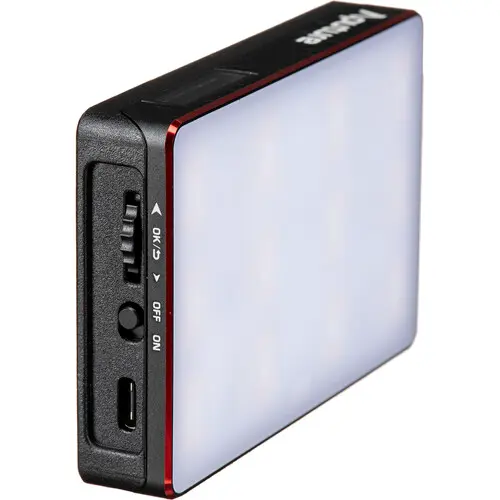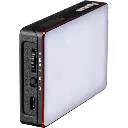Key Features
- Palm-Size Multifunction RGB LED Light
- 1/4"-20 Thread & Built-In Mount Magnets
- 3200 to 6500K Color Temperature, 96 CRI
- 360° Hue Control
- 9 Built-In Special Effects
- 95% BT 2020 Gamut Coverage
- Companion iOS/Android Control App
- 2-Hour Max Brightness Integrated Battery
- OLED Display with Control Wheel
- Silicone Rubber Diffuser Included
The Aputure MC RGBWW LED Light is a palm-size multifunction light measuring only 3.7 x 2.4 x 0.7". It can be mounted via a 1/4"-20 thread or attached to various metal objects via its built-in magnets. Part of the Aputure M-series of lights, it features RGB LEDs as well as tungsten- and daylight-balanced LEDs. It offers 360° hue control and emits up to 95% of the BT 2020 color gamut. The compact light also packs nine built-in special effects settings. You can control it with its native buttons, control wheels, and a small OLED display in the top corner, or remotely using the companion iOS/Android Aputure Sidus Link app.
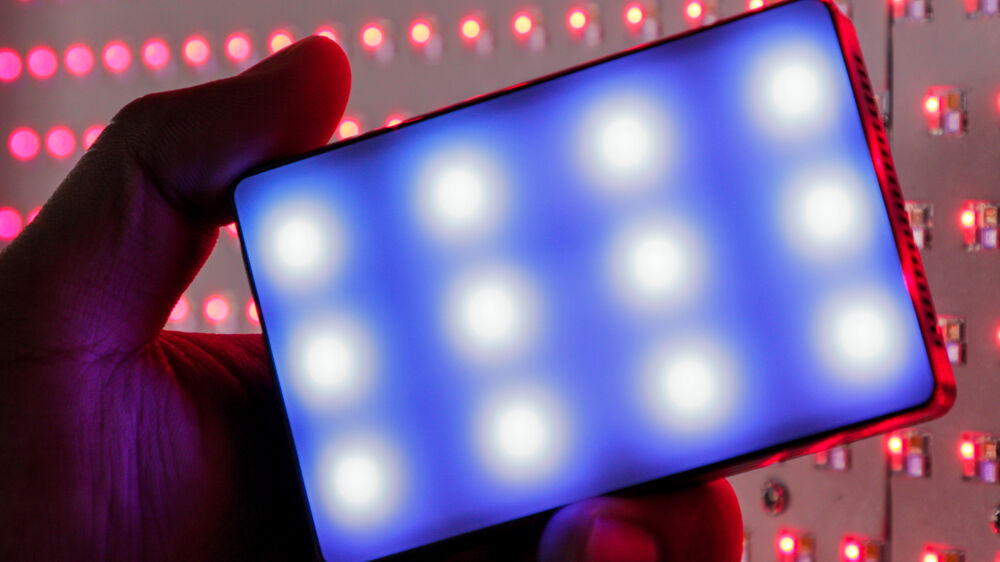

Key Features
- 3200 to 6500K color temperature adjustable in 100° increments
- 96 CRI and 97 TLCI
- 360° of hue control
- 100 to 0% brightness control
- 100 levels of color saturation adjustment
- HSI and CCT settings
- Integrated battery provides two hours of runtime at maximum brightness
- Supports USB-C PD quick-charging protocol and Qi wireless charging protocol for compatibility with most wireless chargers
- Silicone rubber diffuser included

Built-In Special Effects
Select from nine digital special effects, such as Fireworks and Lightning, to creatively enhance your shot at no additional cost. The Cop Car effect, for example, produces a siren effect. Paparazzi looks like a bunch of camera flashes going off at the same time. TV gives the impression that a TV is on somewhere in the scene.
Control 100 Lights Remotely

- Free-download Aputure Sidus Link companion app for iOS and Android
- Control up to 100 MC RGBWW LED units simultaneously in a "Sidus Mesh" network that can extend up to 1300' with up to 260' distance between the fixtures
- Adjust the light's HSI, CCT, FX, and other settings
- Color Picker function in the app allows you to point your smartphone's camera at a color and capture it, and the light will reproduce that color instantly