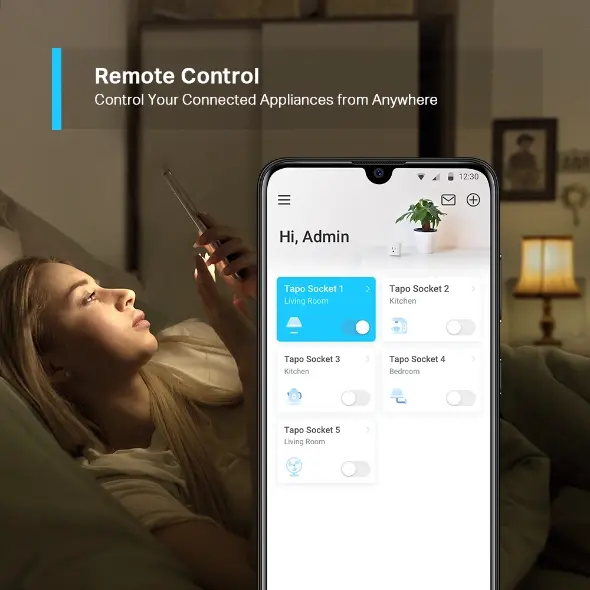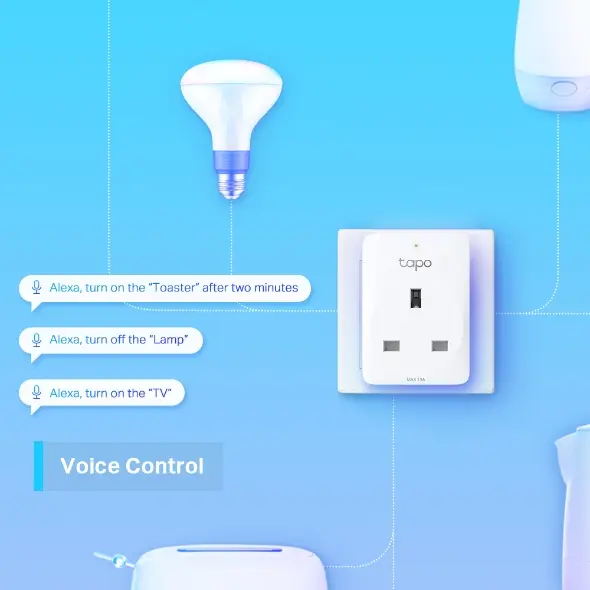- Remote Control – Instantly turn connected devices on/off wherever you are through the Tapo app
- Schedule – Preset a schedule to automatically manage devices
- Timer - Create countdown timer lists for connected electronics
- Voice Control – Manage your smart plug with voice commands via Amazon Alexa or the Google Assistant
- Away Mode – Automatically turns devices on and off at different times to give the appearance that someone is home
- Compact Design - Mini-sized to avoid blocking adjacent sockets
- Easy Setup and Use - No hub required, set up quickly and manage easily through the free app
- For indoor use only - Output: 13A Max
- EV charging is not supported since it typically requires higher power, and its charging current exceeds the rated current of the plug
- Avoid plugging in appliances with a motor/compressor higher than 1/6HP, such as an air conditioner. You can check the motor/compressor rating on your appliances or consult their support